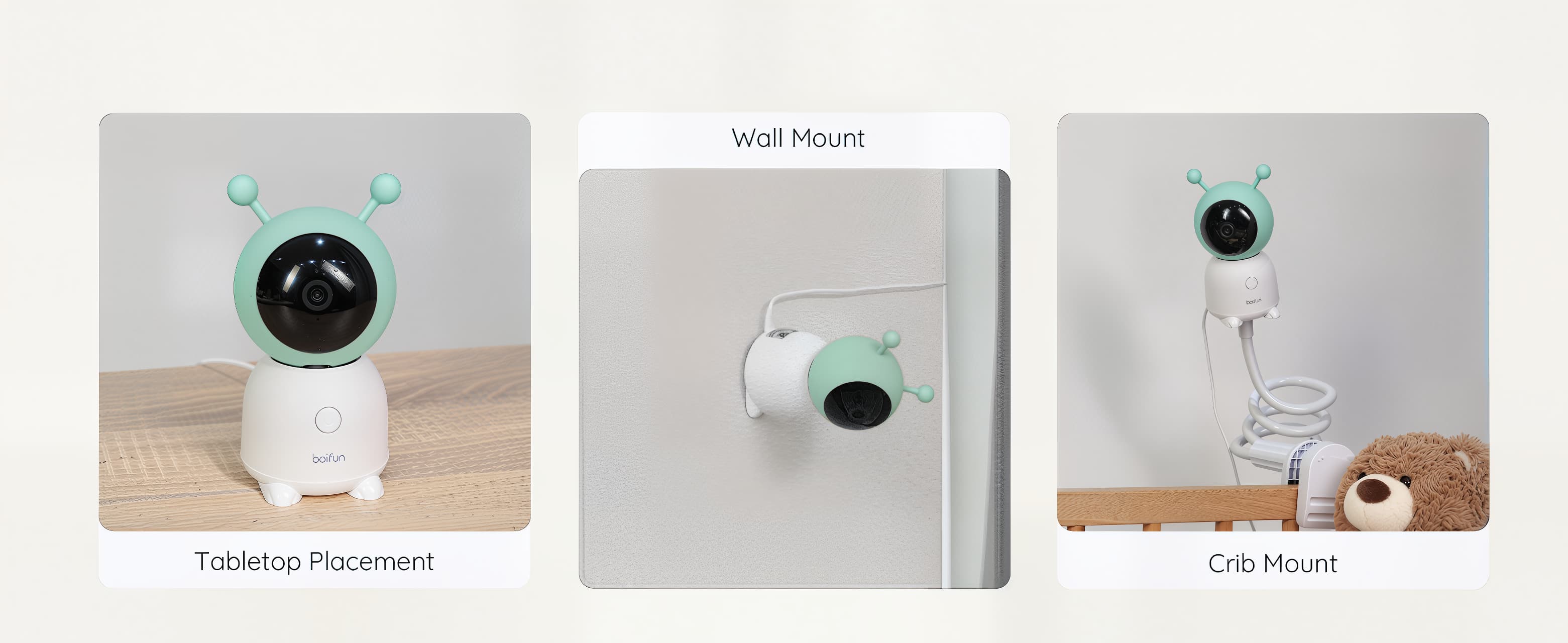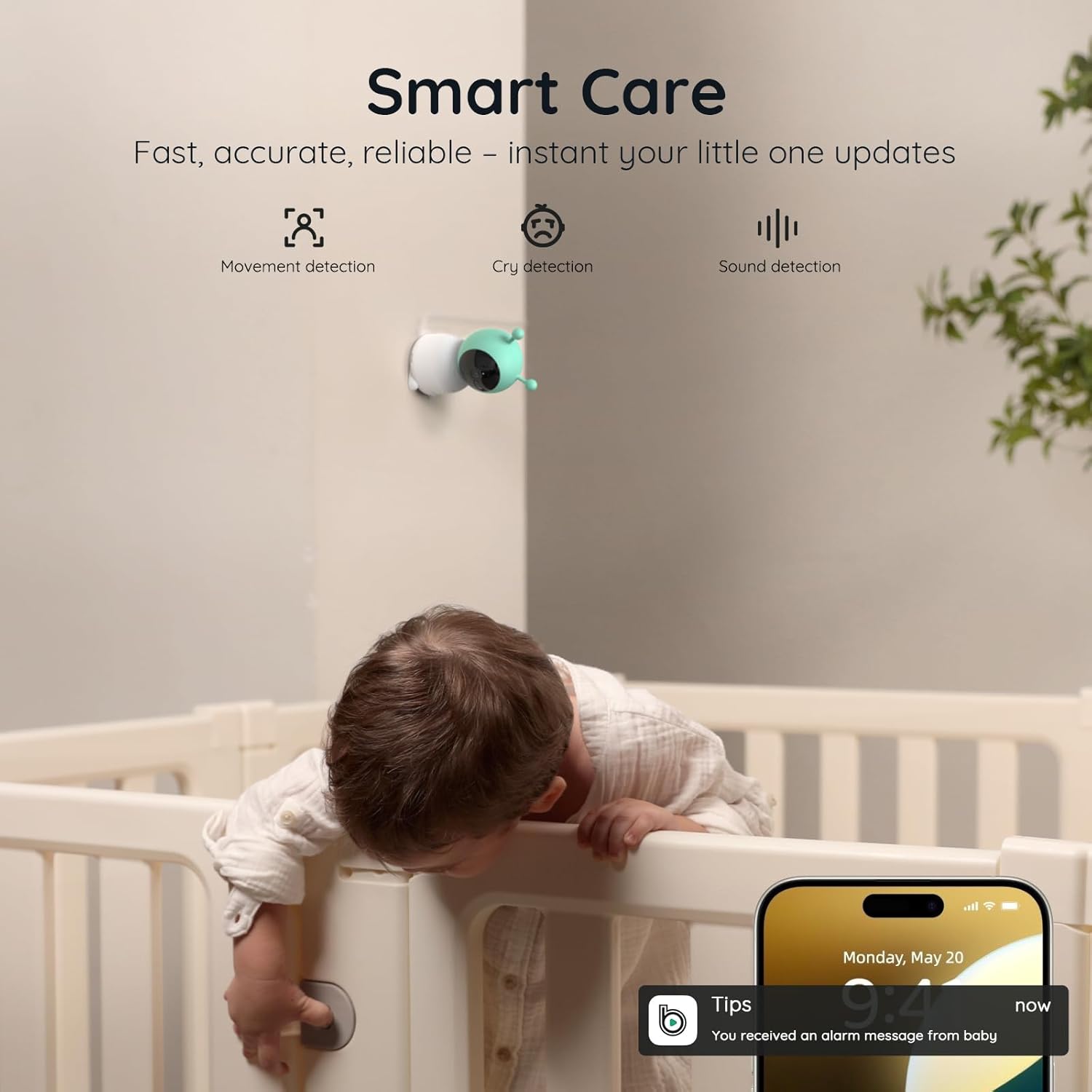









BOIFUN Baby Monitor 6T with 5.0” HD Display and 360° Camera
Features
- [ 𝟐𝐊 𝐅𝐇𝐃 𝐍𝐢𝐠𝐡𝐭 𝐕𝐢𝐬𝐢𝐨𝐧 & 𝟒𝐱 𝐙𝐨𝐨𝐦 & 𝐀𝐮𝐭𝐨 𝐓𝐫𝐚𝐜𝐤𝐢𝐧𝐠 ] The baby monitor's leading 2k HD resolution and 4x zoom help you capture every cute expression of your baby even at night. At the same time, when detecting object movement, the camera will automatically track the object rotation to help you always pay attention to the status of the baby.
- [ 𝐒𝐮𝐩𝐩𝐨𝐫𝐭 𝐌𝐨𝐧𝐢𝐭𝐨𝐫 & 𝐌𝐨𝐛𝐢𝐥𝐞 𝐀𝐩𝐩 𝐂𝐨𝐧𝐭𝐫𝐨𝐥 ] BOIFUN baby monitor camera supports the connection of LCD monitor ( 300m signal coverage) and mobile APP( 2.4 GHz Wi-Fi required). Whether you're at home or out, you can always keep an eye on your baby.
- [ 𝐒𝐦𝐚𝐫𝐭 𝐂𝐚𝐫𝐞 ] Support motion detection, cry detection, and noise detection. When your baby cries or tries to roll over the crib quietly, the baby camera will send a notification to your phone and monitor. And the baby camera monitor supports horizontal 355° and vertical 90° rotation, and has newly upgraded automatic tracking function. Wherever the baby goes, the baby camera will automatically follow the baby.
- [ 𝐒𝐦𝐚𝐫𝐭 𝐍𝐢𝐠𝐡𝐭 𝐋𝐢𝐠𝐡𝐭 & 𝐋𝐮𝐥𝐥𝐚𝐛𝐢𝐞𝐬 ] BOIFUN video baby monitor is equipped with smart night light (3 modes:light always, marquee,breathing light) and lullabies to help you soothe your baby and give your baby a fun bedtime ritual.
- BOIFUN baby monitor also supports customizing alarm area, two-way audio, screen capture & recording, video playback, 300m signal coverage, memory card & cloud storage, multi-user sharing, AES128 encryption technology, 3000mAh rechargeable battery, feeding reminder and temperature & humidity detection.
Tech Spec
| Category | Specifications |
|---|---|
| Camera Resolution | 2K Ultra HD |
| Control Methods | Parent Unit Mobile App |
| Sensors | 🌡️ Temperature 💧 Humidity |
| Camera PTZ | 360° Panoramic View |
| Zoom & Tracking | 4× Digital Zoom Auto Tracking |
| Connectivity | Multi-user FHSS Wi-Fi |
| Display | 5.0-inch HD Display |
| Smart Features | Alarm Area Night Light Noise Detect |
| Entertainment | 14 Built-in Lullabies |
| Data Transmission | FHSS Wi-Fi |
| Night Vision | 10m range with color night light |
| Battery Capacity | 3050mAh Lithium-ion Battery |
Pairs well with




BOIFUN Baby Monitor 6T with 5.0” HD Display and 360° Camera
2K QHD & 4× Zoom — Clear Day and Night
See every detail, from tiny lashes in daylight to gentle movements in infrared night vision. With 4× digital zoom that lets you focus on your baby’s breathing, you can monitor sleep rhythms without entering the room.



At Home: Keep a reassuring close eye on your little one with the 5-inch HD screen and secure 2.4GHz FHSS technology (300-foot range).

On the Go: Switch to 2.4GHz WiFi mode and monitor your baby live through the smartphone app
Easy to install
Advanced Baby Monitor Features
Over the past two years, Boifun has secured its position as the best-selling brand in its category in Canada, Italy, and Spain ...
BOIFUN, engaged in childcare for many years, is a leading audio and video provider. We keep moving forward and continue to provide quality and safety.
Influencers Love It ❤️
| Parameter |
 Baby 4TM
Baby 4TM
|
 Baby 6T
Baby 6T
|
 Baby 7SM
Baby 7SM
|
|---|---|---|---|
| Smart Function | Sleep · Face · Motion · Sound | Motion · Cry · Sound | Motion · Cry · Sound |
| Camera Resolution | 4MP | 2K | 1080P |
| Control Method | Parent Unit & APP | Parent Unit & APP | Parent Unit & APP |
| Sensor Equipped | Temperature & Humidity Sensor | Temperature & Humidity Sensor | Temperature & Humidity Sensor |
| Camera PTZ & Viewing Angle | 360° View | 360° View | Manual Rotation Only |
| Zoom Plus | 4× | 4× | 4× |
| Auto Tracking | ✔ | ✔ | ✘ |
| Multi-user Connection | ✔ | ✔ | ✔ |
| Customized Alarm Area | ✔ | ✔ | ✔ |
| Colorful Night Light | ✔ | ✔ | ✘ |
| Display | 5.5" | 5.0" | 4.3" |
| Lullabies | 14 | 14 | 14 |
| Noise Detection | ✔ | ✔ | ✔ |
| Face Occlusion | ✔ | × | × |
| Photo Album | ✔ | × | × |
| Data Transmission | FHSS, Wi-Fi | FHSS, Wi-Fi | FHSS, Wi-Fi |
| Night Vision | 10m | 10m | 10m |
| Battery | 4000mAh | 3050mAh | 2500mAh |
FAQ
Download Manual
The Baby Monitor with Camera cannot be previewed properly?
Check whether the Baby Monitor with Camera has connected to the camera.If not,palr the camera and the monitor firsty.
Cannot find the pairing button?
The pairing button is the call button of the camera.Long press the button for 3 seconds,and follow the step instructions of the display.(To enter the pairing interface of the display,press the Menu button on the display screen,and select >Camera Management)
What if the monitor screen is stuck and it doesn't work while pressing any buttons?
Press the reset button of your monitor with the pin,and then long press the power button of your monitor to restart it.
Why I can't get the notifications with my cell phone App when I connect the camera to the monitor?
Please confirm that the App has been running on the phone,and the relevant reminder function has been opened;Message notification and outhority confirmation in the mobile phone system has been opened.
How can l add devices or configure my network?
The camera can be connected to both the monitor and the application.Generally,it connects to the monitor by defaut.
The sound and cry detection function does not work.
The sound detection interval is 1 minute,after the sound triggers the alarm,the interval is 1 minute again to avold frequent alarms.The cry detection function can detect most babies crying.This function uses a sound filtering algorithm,so some crying may not trigger the "cry detection"function;Please follow the steps below to connect the camera to the application.
1. Make sure the Wi-Fi network is a 24GHz network,as the camera does not support 5GHz Wi-Fi.
2. Download the appropriate application on your phone.Register a new account to sign in or sign in indirectly.
3. Press the Reset button to reboot the camera untl the red status light flashes slowly (you must connect the camera to the app within 2 minutes or you must reboot the camera again).
4. Follow the step-by-step instructions on your smartphone to add the screen and scan the QR code with the camera.
How is the picture quality of this Baby Monitor with Camera?
This Baby Monitor with Camera can provlde you with 2K/3MP Ultra HD resolution picture on moblle phone and 1080p HD resolution picture on display ,it also supports 2x and 4x digital zoom.
How many cameras can be paired with the display?
Currently,the monitor supports up to two cameras,and you will be able to view two images on the monitor at the same time and control the cameras remotely.
Are 6T Baby Monitor with Camera safe? Can they be hacked?
Yes, 6T Baby Monitor with Camera are safe as long as strong passwords and the latest encryption technologies are used. Our baby monitors use secure communication protocols, including HTTP, DHCP, DNS, TCP/IP, and RTSP, to ensure stable and reliable data transmission. To enhance security, we recommend choosing strong, unique passwords, avoiding default credentials, and keeping your firmware up to date. Additionally, securing your home Wi-Fi network with WPA3/WPA2 encryption and enabling firewall protection can further reduce the risk of hacking.
Can l set up motion tracking and alarm zones on the monitor?
No,you need to set the motion tracking and alarm area through the BoifunCam APP. lf you encounter any other problems,please send your order number and problem to admin@boifun.net Recelwing your message,we wll provide a fast solution via emall within 24 hours.
If you have any questions, you are always welcome to contact us. We'll get back to you as soon as possible, within 24 hours on weekdays.
-
Shipping Information
Use this text to answer questions in as much detail as possible for your customers.
-
Customer Support
Use this text to answer questions in as much detail as possible for your customers.
-
FAQ’s
Use this text to answer questions in as much detail as possible for your customers.
-
Contact Us
Use this text to answer questions in as much detail as possible for your customers.